Image
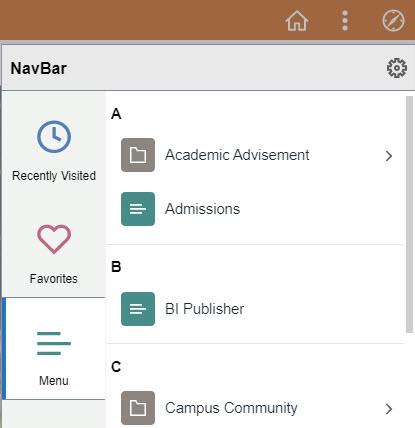
The navigation icon in Duke Hub allows the user to access the menu bar that facilitates navigation through the system. With the upgrade to PUM 25, the order of menu items on the navigation bar changed to an alphabetical default.
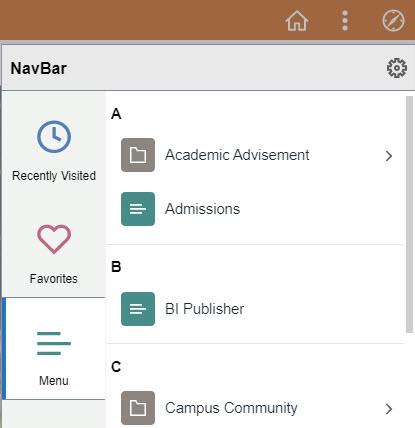
Step 1: The system allows the user to select the traditional, Standard navigation, if desired. To make this change, click on the Gear Icon on the NavBar.

Step 2: Select Standard (will highlight in blue) then click SAVE.

Step 3: Your navigation will now appear in the standard format.

Note: “Recently Visited” and “Favorites” are still located on the NavBar.
